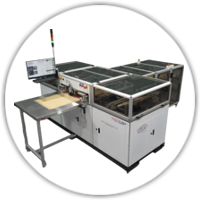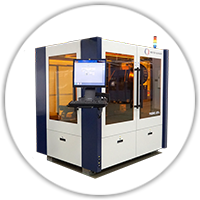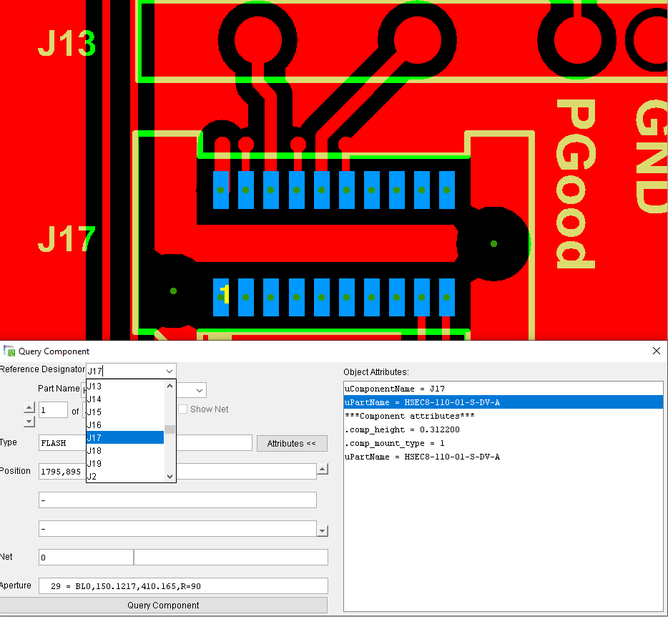
Input, Identify and output Component data
PreCAM & ENGINEERING
View component types or specific components - Input component data including - Reference designator and Part Name - Pin numbers - Reference net names - Additional component attributes - Generate component BOMs, production docs and Pick&Place files - Trace connections and reference net designators - Trace components back to original schematic.
Assembly Seat
NO
1<
>
A Cloud service by Ucamco
PreCAM & ENGINEERING
It provides a platform for bi-directional communication between the PCB manufacturer, PCB designer and any other party potentially involved in the manufacturing process.It provides access to image data, annotations, questions and answers and keeps a full communication history for traceability and archiving purposes.
Communic8tor
NO
2
<>

server for Auto Input and Design Analysis
PreCAM & ENGINEERING
Integr8tor is the Ucamco's Software Tool bringing the solution for a fully automatic analysis of Design Data Sets presenting you, the user with full comprehensive report of the type of technology & production parameters.
Read More
Integr8tor
NO
3<
>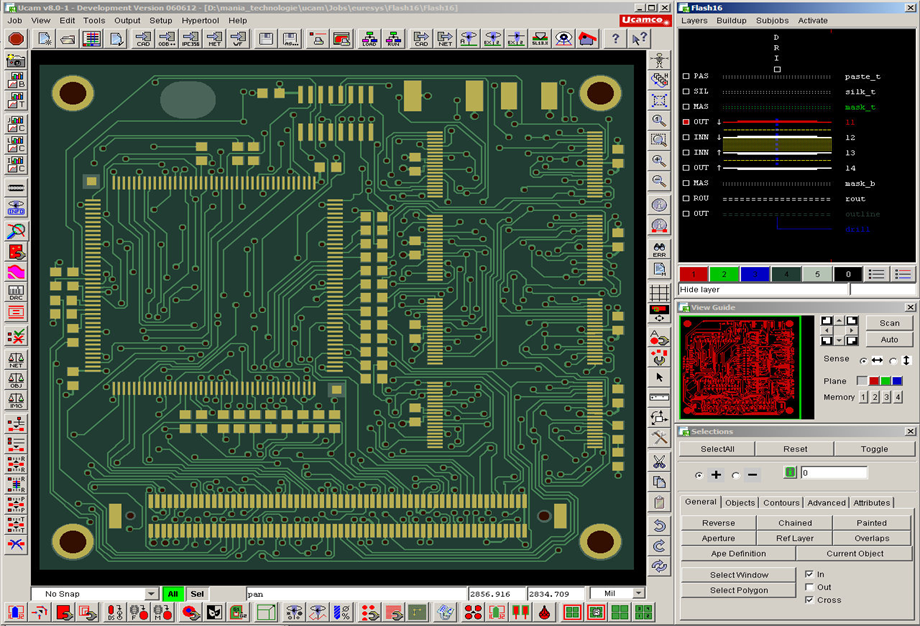
Zero-Defect Tooling
CAM STATIONS
UCAM Cam++ captures not just layout data but also netlist information, customer specifications, mechanical drawings and manufacturing rules in a single smart engineering database. From the database launch automatic DRC and DFM checks without vendor limitations. Optimize plant yields using automated DFM routines.
Ucam CAM++
NO
4
<>
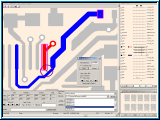
Easy-to-operate User Interface
ELECTRICAL TEST
The clever design of FaultStation3's new interface optimizes every gesture of the person at the controls. Feedback from users shows an increase in throughput of up to 10% on highly complex boards. Whether the operator wants to drive the program from keyboard shortcuts or from a mouse, he finds the functionality he looks for in the place he expects.The central Load Panel gives access to testers and error data.
Ucam FaultStation3
NO
5
<>
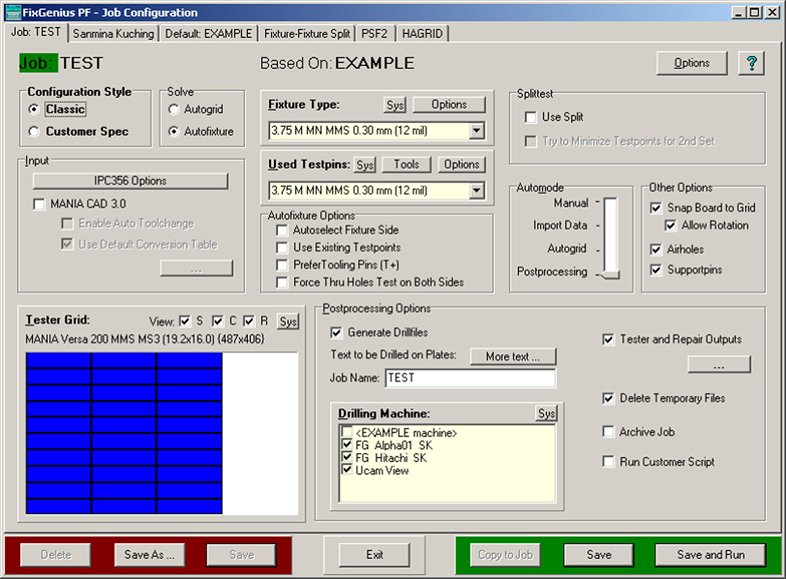
Reliable fixtures, shorter set-up time
ELECTRICAL TEST
No matter how complex the job is, it is a mere matter of minutes before the test solution is ready. Automated functions save hours of laborious editing.
Ucam FixGenius
NO
6<
>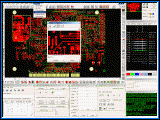
Advanced Customization Resource
CAM STATIONS
HyperTool is Ucamco's ground-breaking advanced customization resource for UCAM. Unlike C-shell scripts, useful in the main only for commandsequencing, HyperTools are true application extensions to current UCAM functionality.
Ucam HyperTool
NO
7
<>
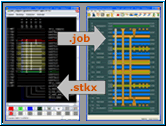
Seamless Ucam/Polar integration
CAM STATIONS
-Saves up to 15 minutes per job Polar time
-Saves up to 1 hour per job Ucam time
-Only one material database to maintain
-Less errors > Less scrap > Less Costs
Ucam Polar Link
NO
8<
>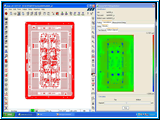
required plating thickness
CAM STATIONS
We complemented our existing range of automated 8-Head systems with the launch of a fully automated 16-Head Flying Probe system. The new machine extends the range of applications to larger formats.
Ucam SmartPlate
NO
9
<>
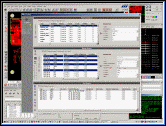
Secure data preperation
CAM STATIONS
Ucam SmartPlot is a productive and secure datapreparation for Ucamco’s PhotoPlotters, such as: SilverWriter and Calibr8tor. SmartPlot imports complete jobs (Ucam, ODB++ and OI5) with all parameters or complete layers with embedded aperture definitions (DPF, MDA and RS-274-X). It merges layers into films, submits films to the plot queue and manages the process. SmartPlot comes standard with the plotter.
Read MoreUcam SmartPlot
NO
10<
>
For innovative and effective solutions
CAM STATIONS
Ucamco's UCAM UFLEX software has been launched in response these challenges. Powerful tool-sets help product engineers develop innovative and effective solutions for cutting-edge designs, while highly flexible automation routines take care of the repetitive and time-consuming manual tasks which hamper engineering creativity.
Ucam uFlex
NO
11
<>